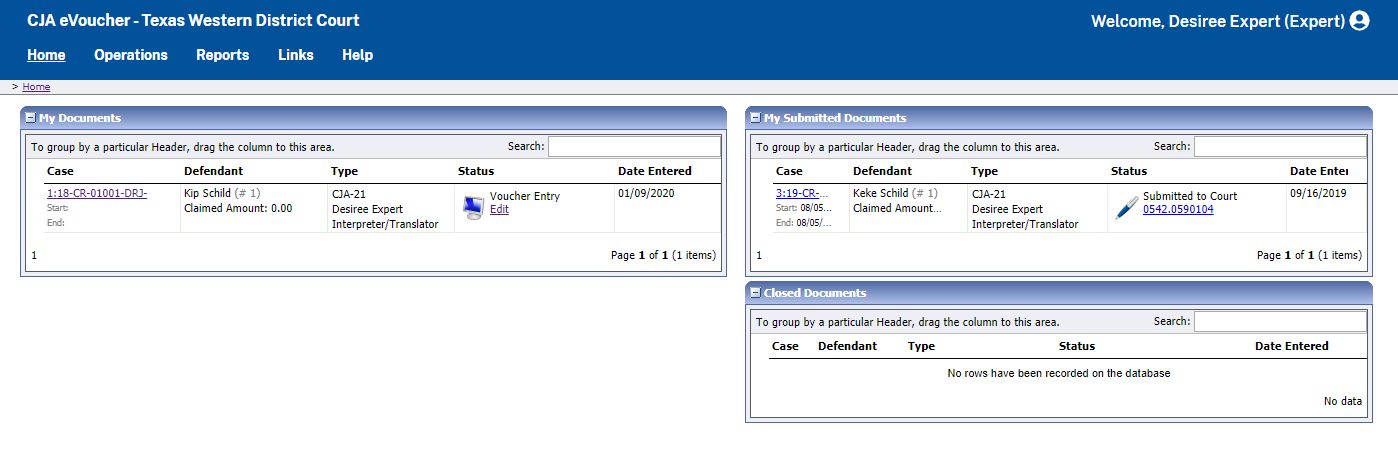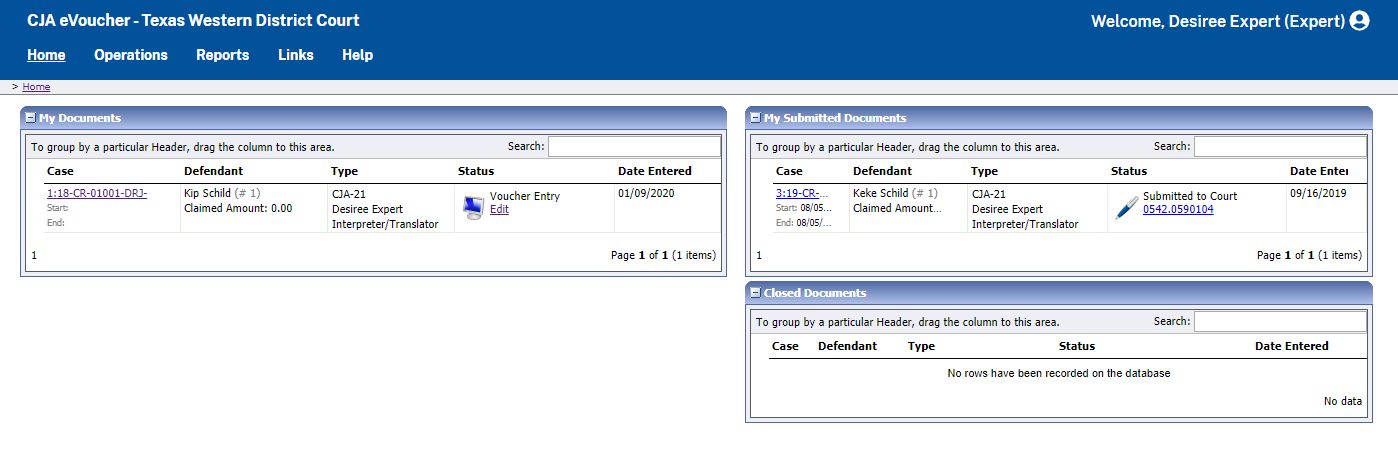
From the Home page, if given permission, expert users can access their profile and documents. Security measures restrict experts from viewing anything other than their own information. To view a document, click on either the case number or document number links.
Use the menu bar at the top of the page to navigate through the system.
| Menu Option | Description |
Home |
The Home Page. |
Operations |
Inactive for Expert users. |
Reports |
Reports made available by individual courts. |
Links |
Court provided hyperlinks to CJA related websites. |
Help |
The Help menu includes links to
|
Sign out |
Sign out of the system. |
The Home Page organizes documents and information into several different grids.
| Grid | Description |
My Documents |
Documents currently being worked on, that have been submitted to the attorney, and documents rejected by the court. Rejected documents appear in gold. |
My Submitted Documents |
Documents that have been submitted to the attorney and the court. |
Closed Documents |
Documents that have been approved and closed by the court within the last 60 days. If given search rights, all closed documents, including those closed over 60 days, can be found. |
The way information on the home page is displayed me be changed a number of ways.
Adjustment |
Method |
Sort Documents |
Click on the column header to sort by that column in ascending or descending order. |
Column Size |
Click and drag column borders left or right using the mouse. |
Group by Column Header |
Drag the desired column header into the area just above the grid. |
Expand/Collapse Grids |
Click the plus sign (+) to expand or the minus sign (-) to collapse. |
Move Grids |
Hover over a grid title until the cursor turns into a four-headed arrow, then click to drop and drag the grid to the desired location on the page. |