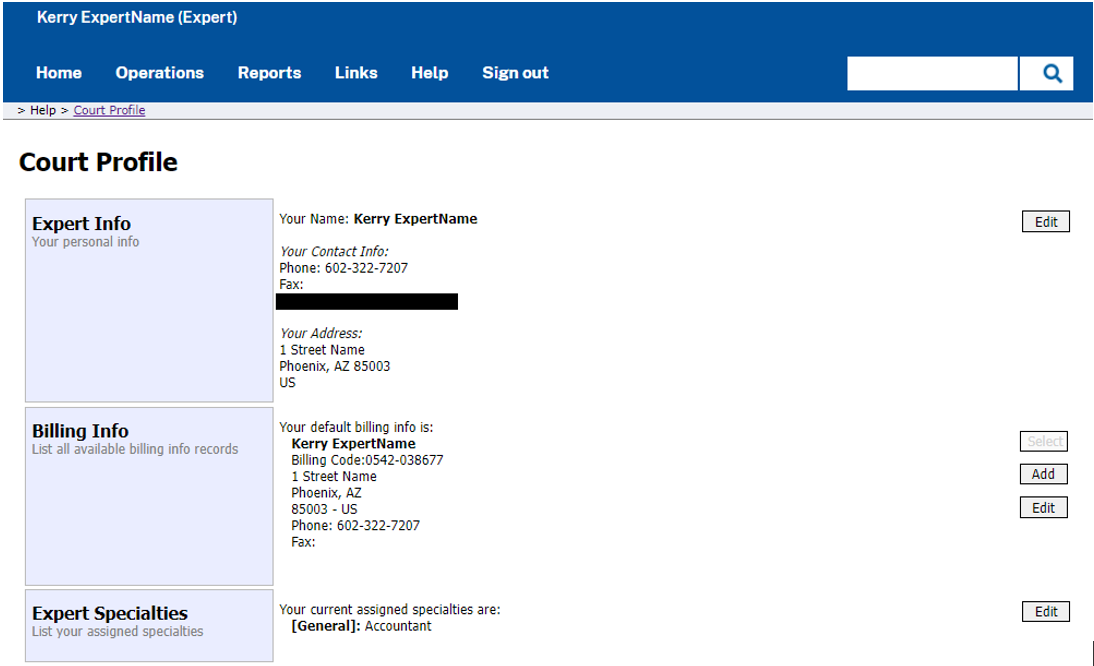Profile Section
Description
Expert Info
Contact information including email, phone number, and mailing address.
Important:
Changes made to Address lines, City, State, Zip, Country, Phone
and Fax WILL be applied to any linked eVoucher accounts after
one business day.
Changes made to Name and Email will NOT be applied to any other
linked accounts.
Note: The email addresses in the email fields in the Expert Info section are used by eVoucher to send workflow and system email messages, such as when a voucher is rejected or an appointment is made.
Billing Info
If legacy billing information exists,
it will appear in read-only format and can not be edited in eVoucher.
Attorneys, expert service providers, and court reporters must
register in the Vendor
Manager System (VMS) to receive payments via Electronic Funds Transfer (EFT). Payment
account information is displayed on the Single Login Profile.
to receive payments via Electronic Funds Transfer (EFT). Payment
account information is displayed on the Single Login Profile.
Expert Specialties
An expert may have more than one specialty selected. Click here to view a complete list of specialties.