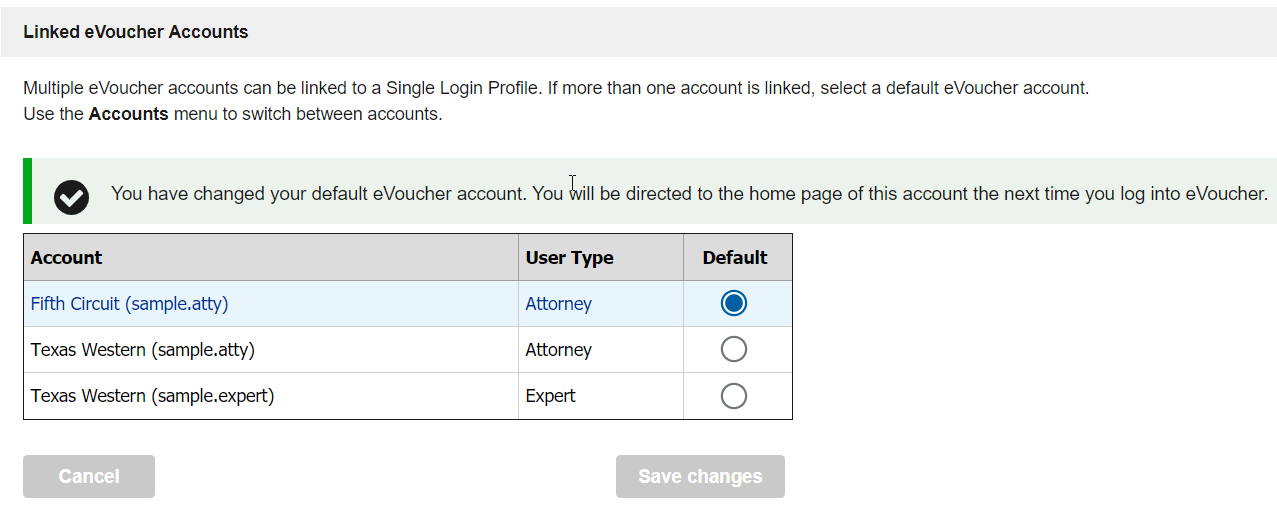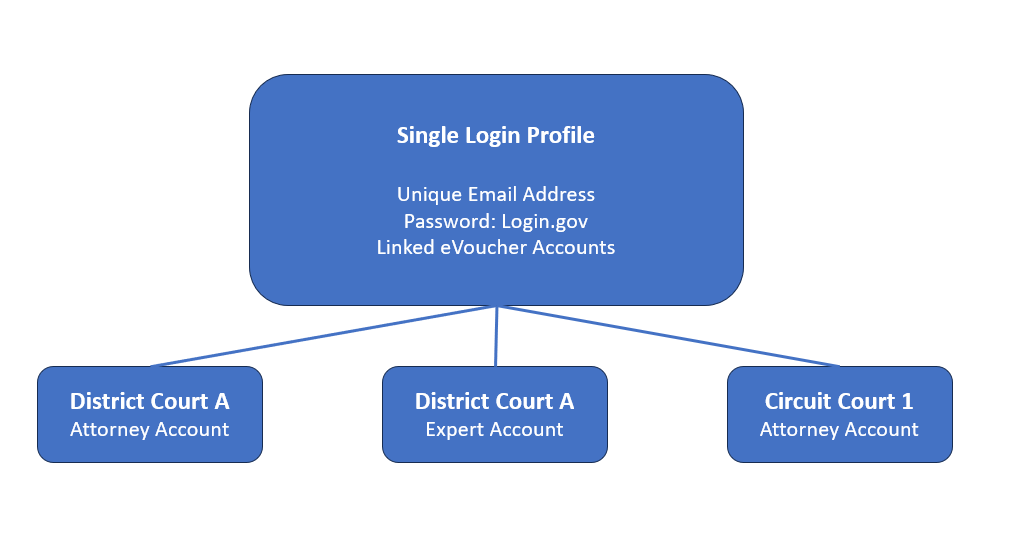
Users that have more than one eVoucher account, in the same or different courts, may link the accounts to their single login profile and switch between them after logging in to eVoucher. Having a single login profile eliminates the need to have separate login credentials for each eVoucher court account.
Example:
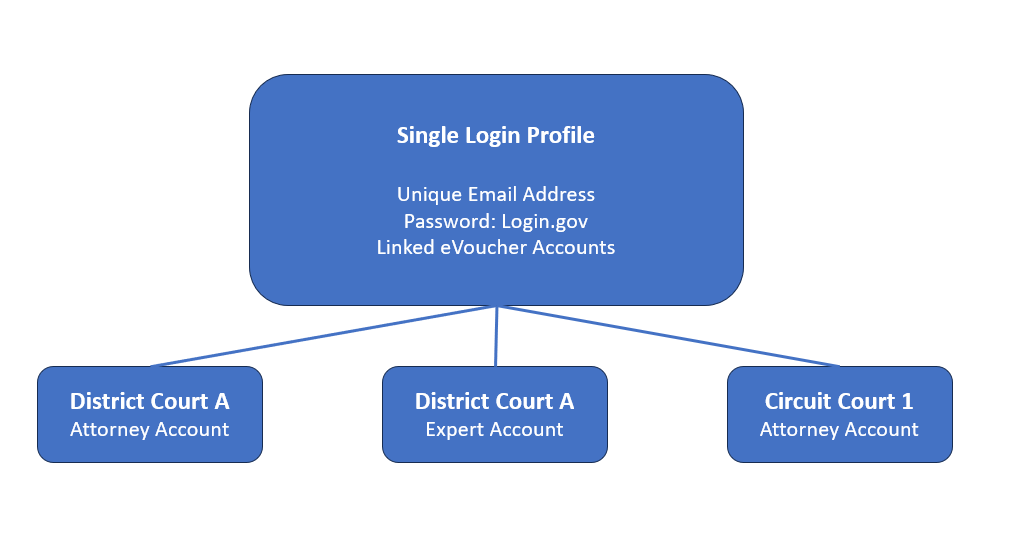
IMPORTANT: The email address on the Single Login Profile must belong to the person accessing eVoucher and must be unique.
If you have more than one eVoucher account because you perform CJA related services in more than one court, or if you have separate attorney and expert user logins in the same court, those accounts will be linked to your Single Login Profile. When court staff create new eVoucher accounts, they will search by email address to determine if a Single Login Profile already exists. If one exists, they will automatically link the account for you. Once linked, you can switch between accounts from within eVoucher using the Accounts menu. You will use the your Login.gov credentials sign in to eVoucher and access all of your accounts.
Court staff can also assist with linking existing eVoucher accounts to your Single Login Profile.
IMPORTANT: One account must be selected as your default. Each time you sign in to eVoucher you will be taken to the Home page for your default eVoucher account.